Prerequisites
Please install pageckages in advance by the following command.Output
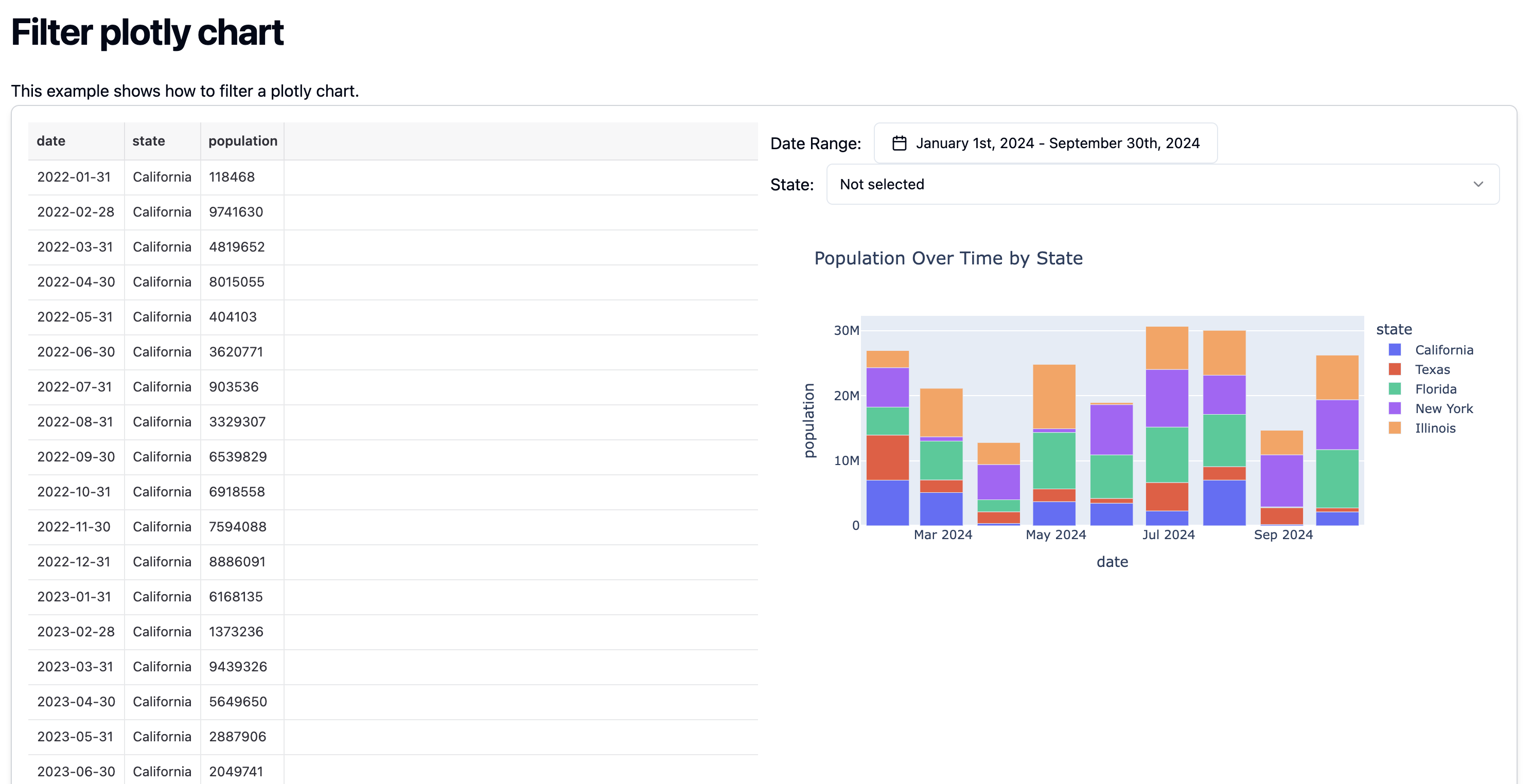
Tutorial
To create a dynamic application that switches the display content based on user input, you need to create an input form in the MDX file and pass its values to a Python function. In the Python function, usecontext.vars to receive the values entered in the input form and filter the data for the chart to be returned.
In this tutorial, we also introduce how to obtain the options for the input form using SQL in addition to the above.
- 1. Python
- 2. SQL
- 3. MDX(pages)
Here, we create the following two functions:
generate_population_data: Generates the data used in the tutorial. In a production environment, this function can be used to fetch data. Additionally, this function can be replaced with an SQL file to fetch data from a database.filter_plotly_chart: Filters the data generated bygenerate_population_dataand returns a Plotly chart.
<Embed />.
